Welcome to pricegunsandlabels.com.au - the online home of Gleesons
Tamper Proof Labels
Non-Tamper Proof Labels
Weather-Proof Labels
Freezer-Grade Labels
Permanent Labels
Removable Labels
Branded (Custom) Labels
Coloured Labels
Day Labels
Fastex Labels
Quikstik Labels
Tagging Guns
Tagging Gun Needles
Swing Tags/Price Tags
Loop Lock Pins
Tagging Gun Pins
Tagging Gun Hook Pins
Thermal Direct Labels (TD or DT)
Thermal Transfer Labels (TT)
Thermal Transfer Ribbons
Towa Label Dispensers
Meto 18x11mm
21x12mm
Meto 22x12mm
Meto 22x16mm
Meto 26x12mm
Meto 26x16mm
Meto 29x28mm
Meto 32x19mm
QuikStik 23x16mm
QuikStik 22x12mm
Open 26x16mm
Fastex 22x12mm

Replacing the ink roller in your Open C20 gun
Written Instructions:
Step 1: Put your finger in the hole on the top of the Open C20 gun and pull lightly upwards on the front; this will expose the ink roller


Step 2: Use the ink roller tool provided to remove the old ink roller by placing the tool over the ink roller and pushing down.

Step 3: To replace the ink roller, remove the new ink roller from the packaging.
Step 4: With the tool, place the new ink roller into place and make sure each end of the ink roller clicks into the grooves.


Step 5: Close the front cover.
- Choosing a selection results in a full page refresh.
Quick links
!